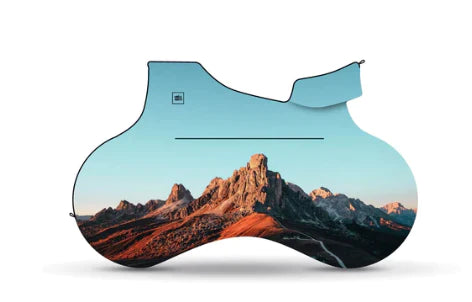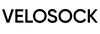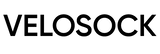Online Design Editor
Tutorial
INSTRUCTIONS
First step – Choose bike cover type you would like to create design for!
Second step - Upload the background image or choose the background color!
We recommend using horizontal 3000-pixel image to ensure optimal quality on a printed product.
We recommend avoiding the use of white color for background due to practical aspects of product usage.
Third step – start to edit sides of cover.
You can add filters, stickers, logo, or text, if you like. Afterwards press DONE to save all the edits.
On the other side, use ''copy'' or ''mirror'' functions to create the design!
Or you can create different design for that side of the cover - by uploading background picture or choosing color and adding other elements.
Fourth step - when both sides are ready, click "preview" to see the result of both sides.
Please note, the preview of created design might not be as visually appealing as final product.
Fifth step – click “buy” and proceed to check out!
To ensure the best possible result - we are double-checking each order individually to match the physical product and created design in Online Design Editor.
FAQ
How fast can I receive my order?
Custom cover production and dispatch takes 2 working days!
Can I use vertical photos?
Sure, but we recommend using horizontal 3000-pixel image to ensure optimal quality on a printed product.
Can I use low quality picture for my design?
Yes, you can! Our Online Design Editor includes the feature of algorithm that upscales the quality of used image, therefore actually we improve in our editor the image for further product design production! Please take into consideration, very low-quality images cannot be improved in HD by Online Design Editor, but improvement of an image still is significant.
How to edit the other of the cover?
It’s easy! There are 3 possible options - one of them is to copy the designed side also on the other side by pressing the "copy" button icon or you can mirror the design by pressing “mirror” icon button.
The third option and the most creative one - you can upload/ create totally different design on the other side of the cover as well just by clicking on that side and then starting to create a new design!
How do I add my logo to the design?
Simply choose to add sticker to your design edit and upload your logo in .jpg or .png format. We recommend using transparent logo file format for better design results.
What is “stretch zone”?
Stretch zone is the part of the cover area, where specific design elements might be visually distorted due to physical form of the full bicycle cover. We do not recommend placing any small details, logos or other elements in this area!
Can I change the design after ordering it?
Currently there is no option to change the design after submitting one already. Please contact our Customer Service at support@velosock.com if something unexpected happens.
What pictures should I use?
In general, you can use any pictures for your custom design as far it is meant for personal use.
Can I return my custom bike cover?
Please note that we are unable to accept returns of personalized items created via Online Design Editor or when ordering Custom Service.
Are pedal covers included for custom full covers?
Yes! We highly recommend to use pedal covers when using full bike cover for a full protection.
Will custom full cover fit my bike?
The sizes and the measures for full covers are the same as for our products, please see here